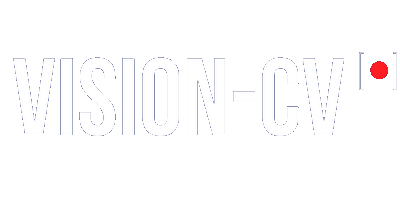How to send invitations
Yuliya Rybalova
Last Update há 4 anos
You can invite all the candidates to the Vision-CV screening process, who have already applied to your job position via a job board.
Do that in a few simple steps:
click on the "Invite Candidates" button;
- choose Job Position;
- check and edit your Invitation message;
- paste candidates’ emails and send.
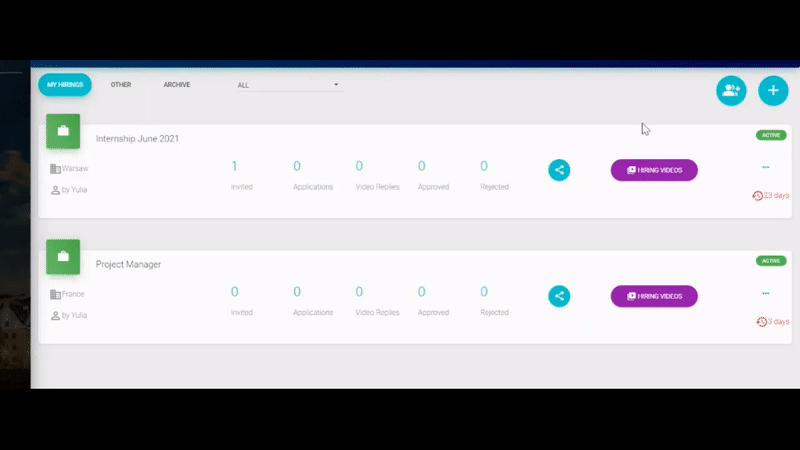
Your candidates will receive an email invitation with a recruitment link in their mailbox.
Another way to invite candidates is to do it from the specific job position level:
1. Open job position
2. click invite candidates
3. paste their emails and send
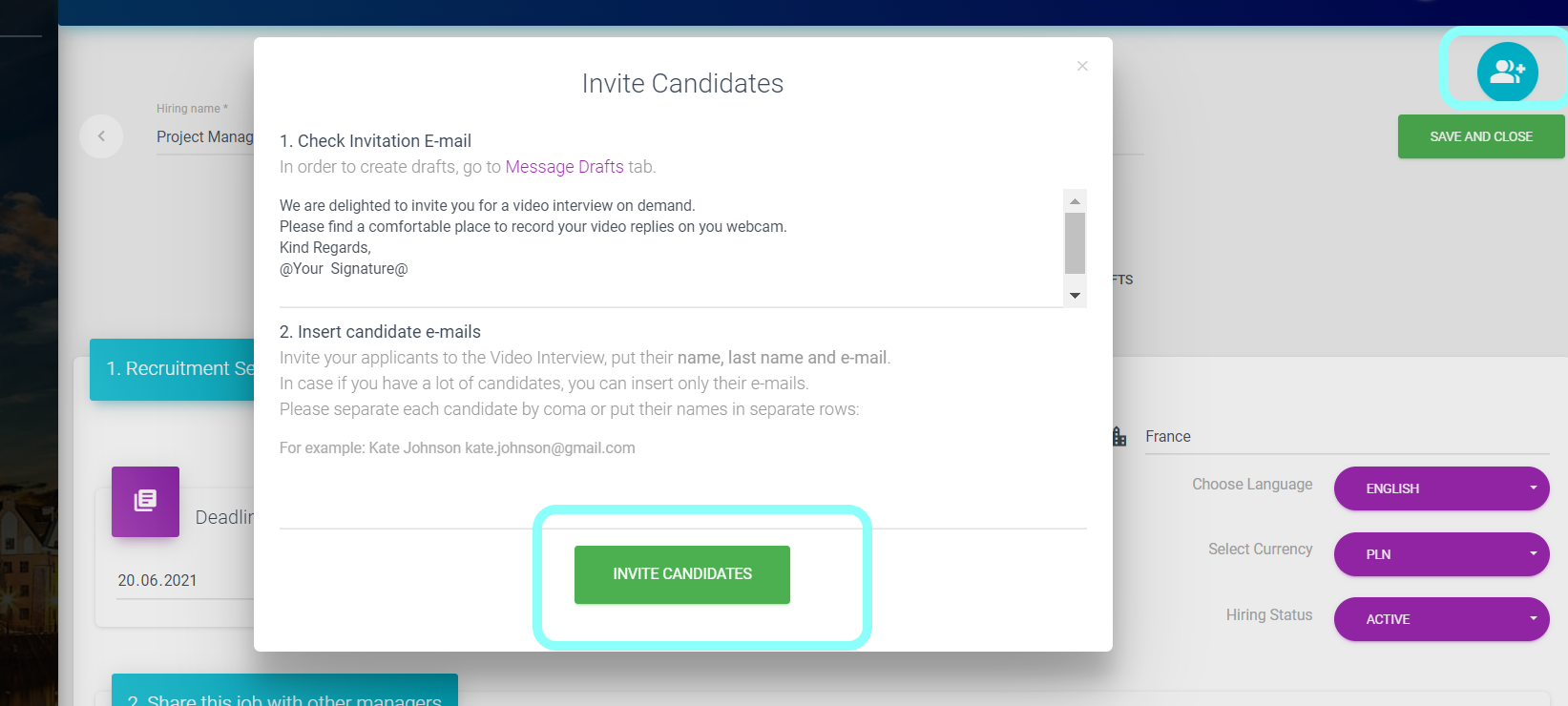
Well done! Now, wait for the video responses.