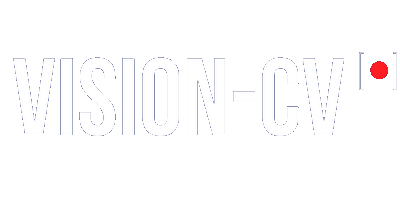Candidates' Replies
Yuliya Rybalova
Last Update 3 jaar geleden
Once you receive a candidate reply or candidate application, you will receive a notification via email.
You can check video replies from the job position level by clicking on the Job workflow or from the "Watch Videos" tab level.
Candidate replies from all stages can be viewed in a single candidate profile.
Click on the candidate video reply button to view and verify it.
Video reply consists of 4 tabs: questions, tasks, evaluation, timeline, and basic info.
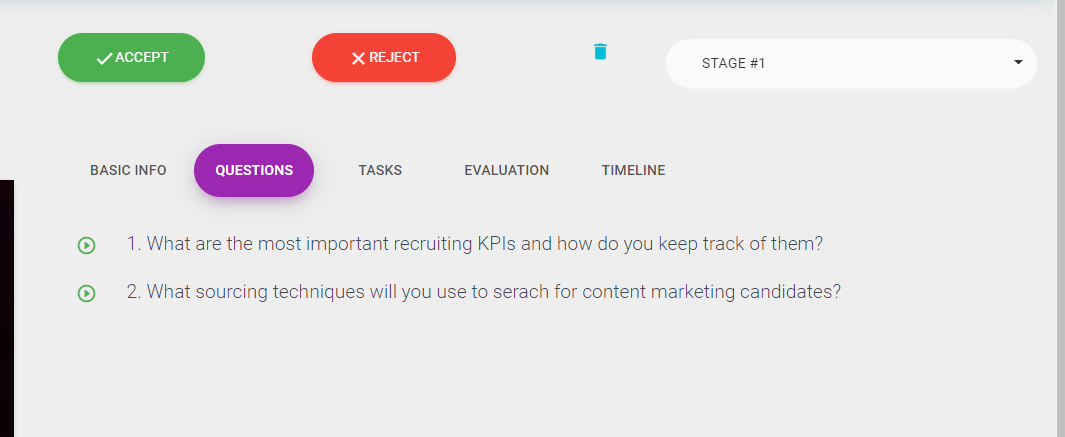
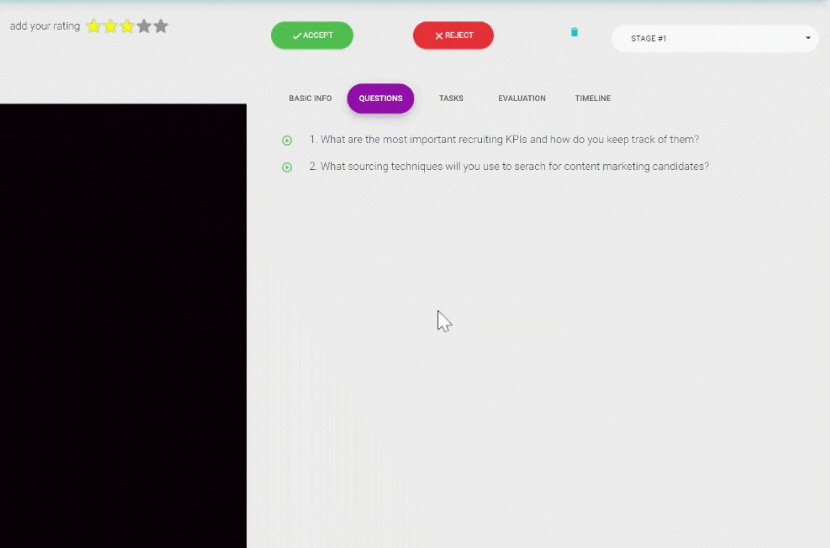
Questions — you can check the video replies and make comments. Your comments will be visible only to you and your team members.
Tasks — in this tab, you can check tasks completed by a candidate.
Timeline — in this tab, you can check when the invitation was sent, and when the candidate recorded a video reply to the job position.
Basic Info — this is where you can find the basic information, filled in by the candidate.