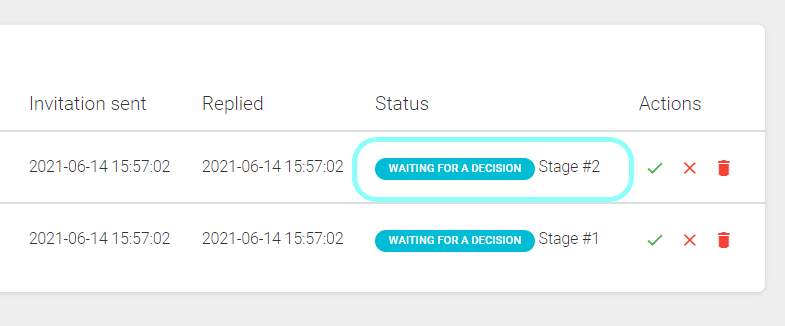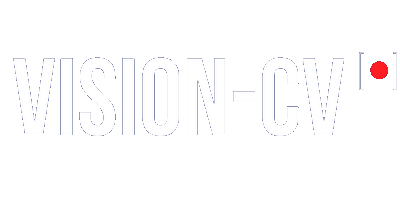Hiring workflow
Yuliya Rybalova
Last Update 4 jaar geleden
You can see each job position’s recruitment steps in the hiring workflow.
Go to the Job Positions tab and choose a job position. You can see each step on the recruitment card.
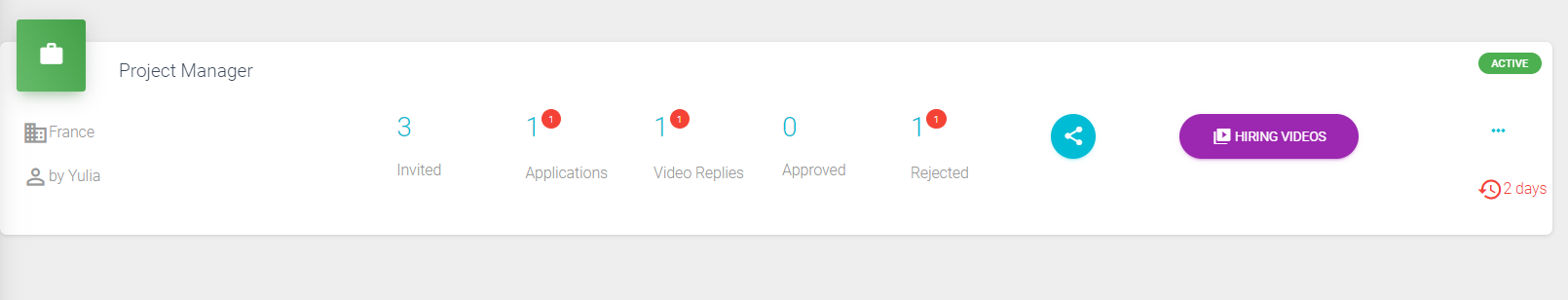
By clicking on the steps, you can open a specific recruitment step to see the list of candidates.
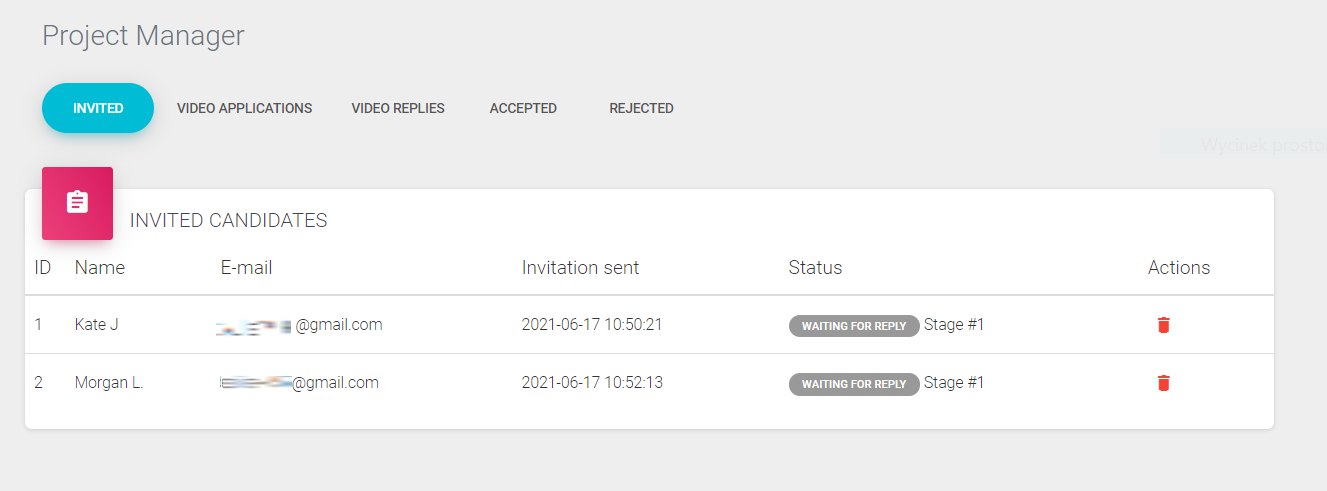
The Recruitment steps added by default are:
Invited — candidates you invited to the recruitment.
Video Applications — candidates, who applied via the Vision-CV link posted by you on social media or job posting.
Video replies — candidates’ replies and completed tasks.
Accepted — candidates you accepted.
Rejected — candidates you rejected.
If your recruitment consists of more than 1 stage, it would be visible in the candidate status column, so you can clearly see at which step and stage your candidates are.