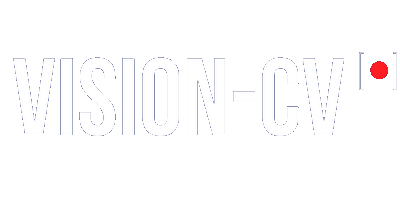Create a Job Position
Yuliya Rybalova
Last Update hace 3 años
In Vision-CV you can add job positions you are currently recruiting for.
This is a starting point of the process, just add job position details, add questions and tasks.
In the Job Positions tab, click the “+” button to proceed with the creation
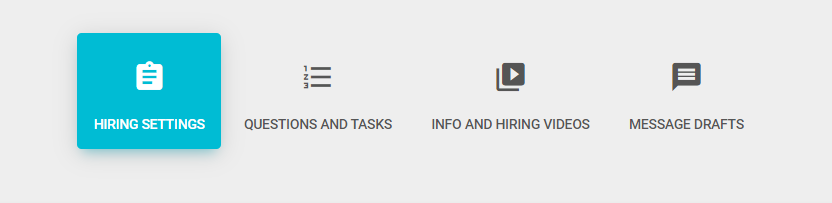
In the newly opened window, you can see 4 tabs with job settings:
Hiring Settings - job position basic settings, such as name, deadline, language
Questions and tasks - job position stages, questions and tasks
Info and Hiring Videos - company video invitation and information
Messages and Drafts - templatesed for automated messages
Once you create a job position, you can:
- share your job position on external websites, social media and let candidates apply for the position directly (e.q. You can add a Vision-CV application link in a LinkedIn job offer or post, Facebook groups, etc.);
- invite your candidates who applied to your job position via a job board.