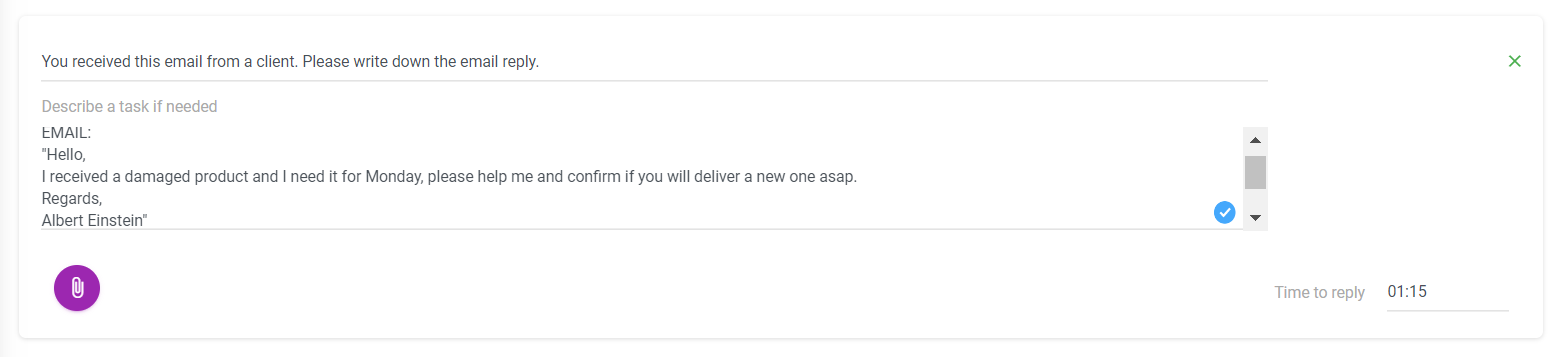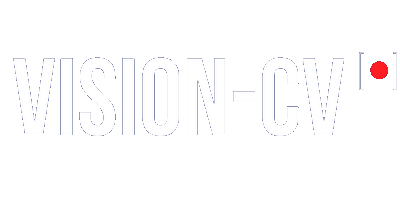Add Stages, Questions and Tasks
Job Position Settings
Yuliya Rybalova
Last Update 4 tahun yang lalu
Recruitment Stages
This is a tab where you can add recruitment stages, questions, and tasks. You can have as many recruitment stages as you want and add new questions in each stage.
Add more recruitment stages by clicking “+ add a recruitment stage”
Important: If you have more than one recruitment stage, you need to set up a deadline for each stage.
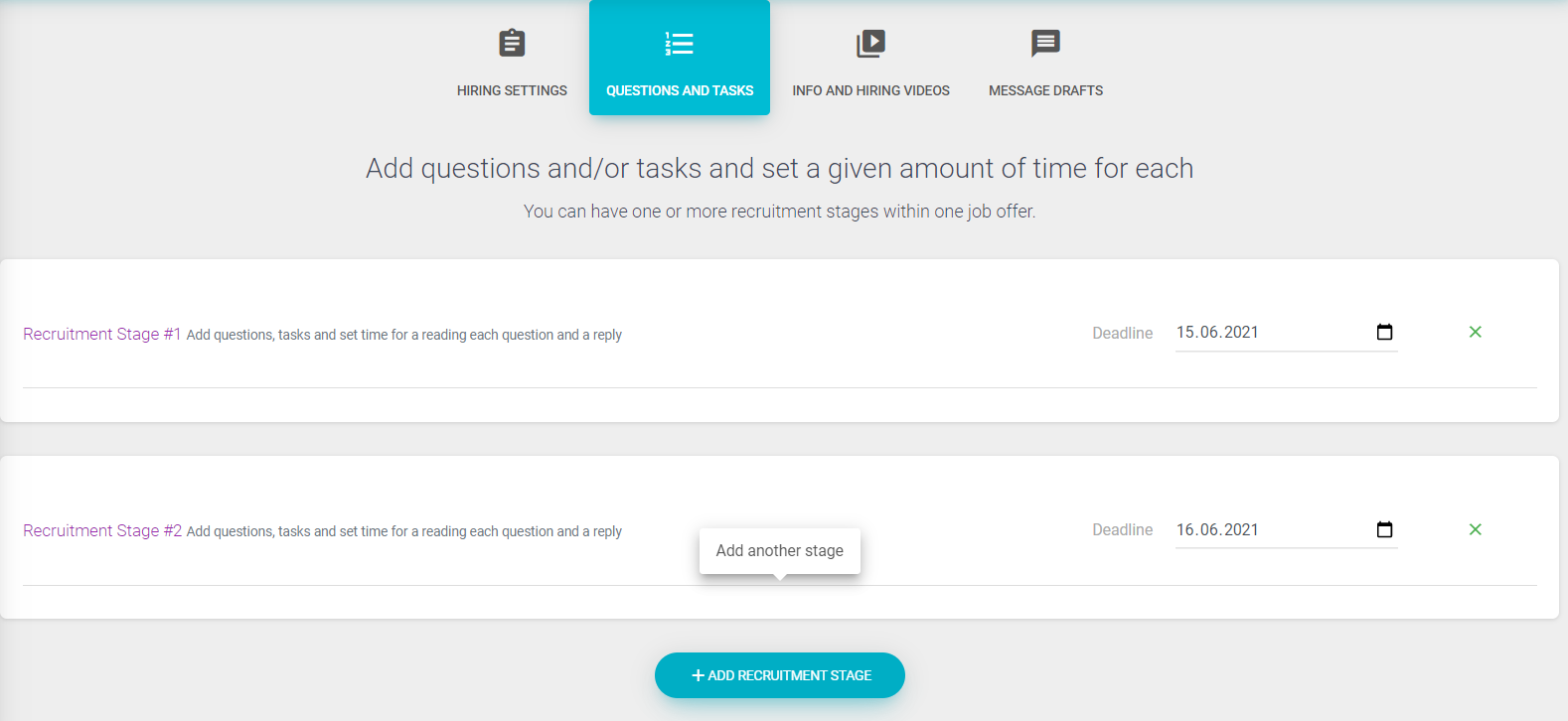
Example: you have 100 applicants, and you want to set up 2 stages to make the selection process more effective:
- 1st stage includes 5 questions, and it is sent to 100 applicants. You receive replies and accept 15 candidates to the next stage.
- 2nd stage includes more questions and tasks. You receive replies and select 2-3 of the best candidates and schedule real-time interviews.
Add Questions
Add questions and set time: a) for candidates to read the question; b) for candidates to reply.
Once the time for reading the question is up, the allocated time for reply starts. This way candidates’ video replies are spontaneous.
TIP: It is recommended to set a minimum of 1 min for reading a simple question. Candidates will have an opportunity to read questions with understanding.”
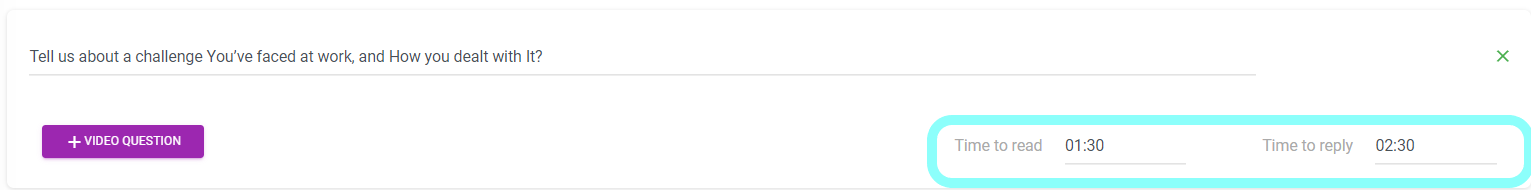
You can add your question as a text or a text with a video question attached. Vision-CV lets you add your own video questions.
Record it on your webcam or phone, save it to your computer and add a question by clicking “+ add video question”.
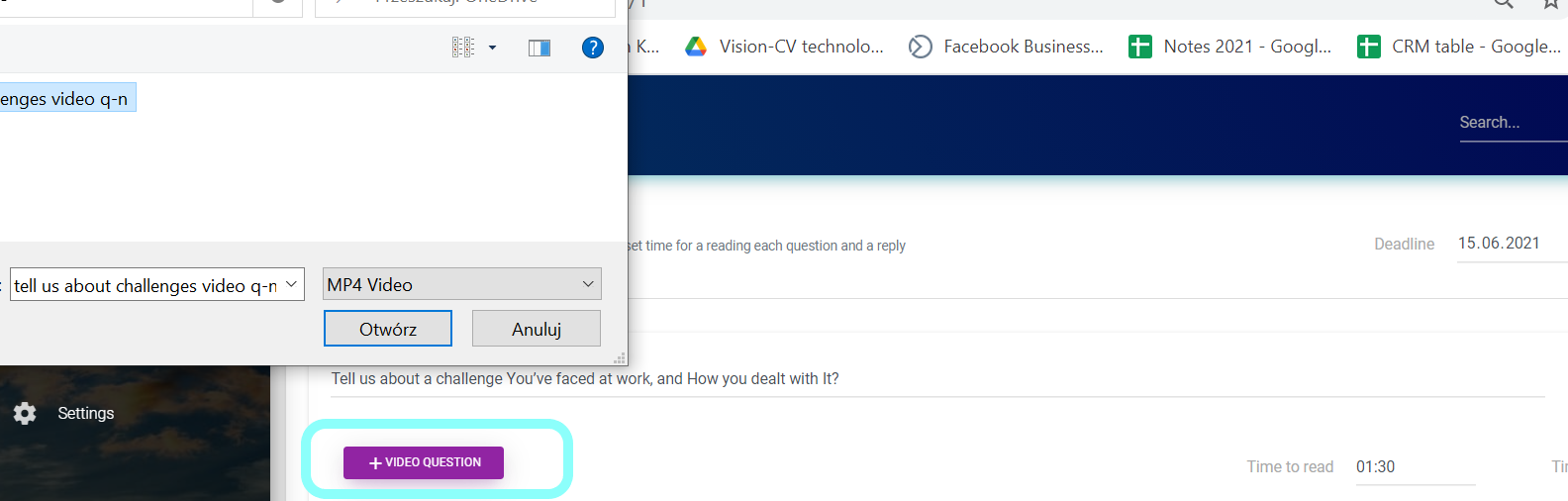
Add Tasks
You can also add tasks to the recruitment process. Set time for reading and time to completing a task.
- Click "add a task" button
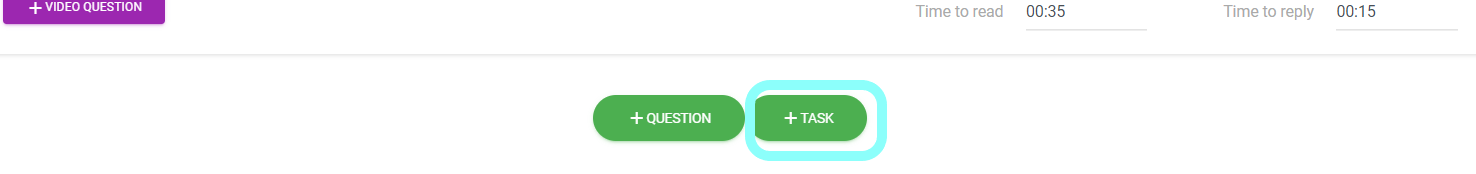
- Insert a task title and description
- Add the next task if you want
For example:
Task title: You received this email from a client. Please write down the email reply.