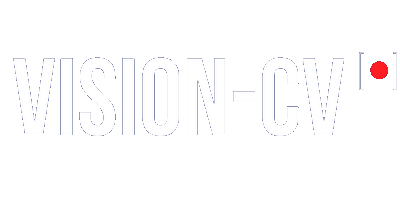Messages and Drafts
Job Position Settings
Yuliya Rybalova
Last Update hace 4 años
In this section, you can create automated messages for your recruitment. The Vision-CV team offers message templates and you can modify them as much as you want.
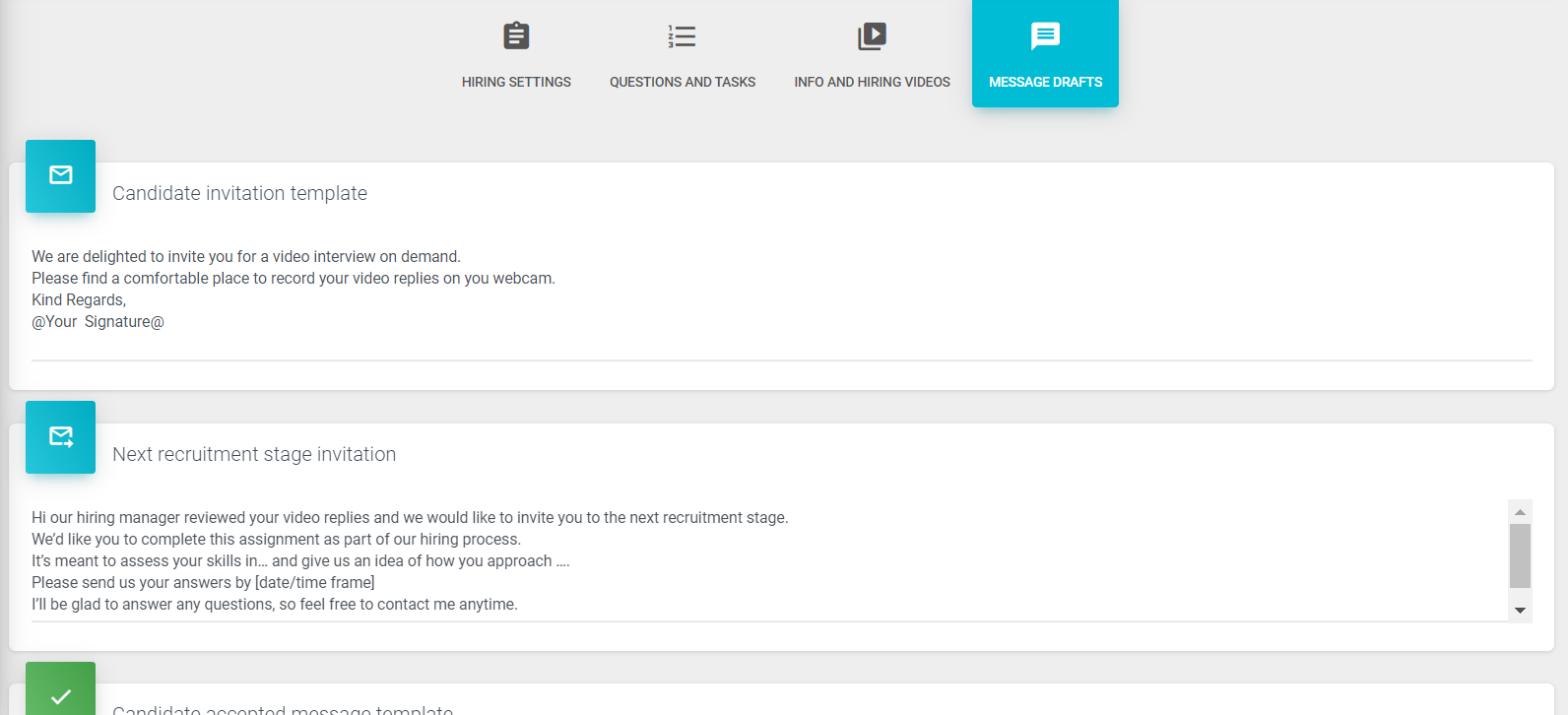
“Candidate Invitation template” — this is what candidates see when you invite them to the recruitment process
“Next recruitment stage” — if you have more than one recruitment stage, use this message to invite candidates who passed the previous recruitment stage to the next one
“Candidate accepted” — when you accept candidates, they will get this email. Remember, you can accept multiple candidates and invite them to the face-to-face meeting or video call
“Candidates rejected” — if you reject candidates at any stage, they will receive this message.
“Reminder message” — if your candidates do not record a video reply, you can send a reminder.